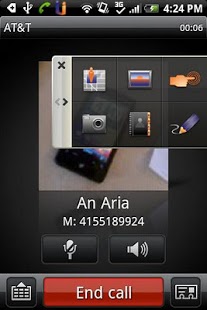Thrutu 1.051
Paid Version
Publisher Description
Thrutu brings new fun and function to the phone call. Share location, contacts, photos and more – all at the touch of a button. It’s so simple that you’ll wonder why phone calls couldn’t always work this way.
Thrutu comes with six different buttons built in, each a fun and easy way to share information and media during a conversation.
- Location: callers can see each other’s position on a map, updating live as they move.
- Camera: snap and share a photo during a call
- Doodle: instantly share sketches - or annotate maps and photos - during a call.
- Gallery: select and share a photo from those already stored on the phone.
- Contacts: share contact details that will appear instantly in the other caller’s address book.
- Prod: for the first time, you can convey touch in a phone call! Playfully poke the other person by causing their phone to vibrate during the call.
In addition, Thrutu now lets you install extra buttons, many built by the development community using Thrutu's APIs. There are several to choose from, including:
- PayPal: send money, instantly and securely, to the person you're talking to
- Meet Me: quickly find the best place to meet in person
- Shared Search: search and browse the web together
- Coin Flip: make decisions or settle arguments with the flip of a coin
Plus many more! In Thrutu Central you'll find classic games including Tic Tac Toe, shared access to social sites like Flickr and Twitter, and other useful and fun sharing functions - and with new buttons being built all the time, the potential for new sharing capabilities is limitless.
Thrutu also helps you share rich content when you're not on a phone call. From Thrutu’s Contacts or History tab you can choose to send a message to share your location, photos and more using an SMS text message, or interactively if the other person has Thrutu.
Thrutu is changing the conversation. And we’re just beginning.
** Also available on iPhone and BlackBerry! **
---------
With Thrutu, simply make a phone call in the normal way and Thrutu will automatically appear. If you both have Thrutu you'll get live updating maps and near-instant sharing. If you don't both have Thrutu, or if you don't have simultaneous a voice and data connection, then Thrutu will offer to share by SMS.
To share directly and interactively using Thrutu your phone needs WiFi, 3G or 4G coverage; it also needs access to the voice and data networks simultaneously, and not all networks support this - for example, in the US, Verizon and Sprint's 3G networks can't do it. (It's because they are CDMA-based.) In these situations you can still use Thrutu to conveniently share using SMS.
---------
To activate Thrutu we send an SMS to your phone. In most cases activation is fully automatic, but if you see an SMS with a Thrutu link in it please click it to complete activation.
Our activation process verifies your phone number to make sure no-one else can intercept things people share with you. This process is now succeeding for 97% of users, but if you're unlucky enough that it doesn't work for you please use Menu -> Report Problem and we'll try our best to sort it out.
About Thrutu
Thrutu is a paid app for Android published in the Other list of apps, part of Communications.
The company that develops Thrutu is Metaswitch - Thrutu Team. The latest version released by its developer is 1.051. This app was rated by 1 users of our site and has an average rating of 5.0.
To install Thrutu on your Android device, just click the green Continue To App button above to start the installation process. The app is listed on our website since 2012-08-14 and was downloaded 7 times. We have already checked if the download link is safe, however for your own protection we recommend that you scan the downloaded app with your antivirus. Your antivirus may detect the Thrutu as malware as malware if the download link to com.thrutu.client is broken.
How to install Thrutu on your Android device:
- Click on the Continue To App button on our website. This will redirect you to Google Play.
- Once the Thrutu is shown in the Google Play listing of your Android device, you can start its download and installation. Tap on the Install button located below the search bar and to the right of the app icon.
- A pop-up window with the permissions required by Thrutu will be shown. Click on Accept to continue the process.
- Thrutu will be downloaded onto your device, displaying a progress. Once the download completes, the installation will start and you'll get a notification after the installation is finished.